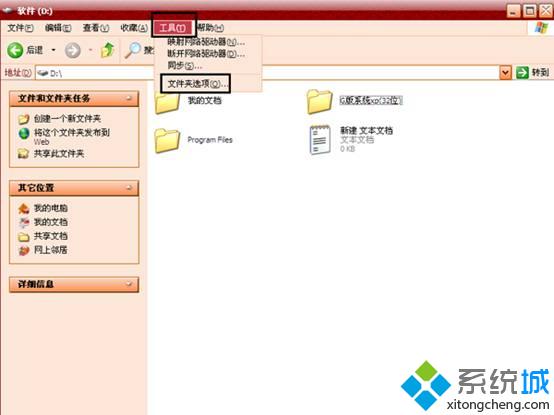番茄花园xp sp3系统没有显示administrator账户的解决方法
administrator也叫系统超级管理员或超级用户,一般情况下默认为windows的初始账户名,我们在使用windows xp系统时,有时候会新建一个有管理员权限的帐号,可是当下一次登录计算机时,系统却不显示内置的没有密码保护的administrator账号,可是有时候我们必须使用administrator账户登录,这时候问题就出现了。那么遇到这种情况应该怎么办呢?我们怎么解决系统没有显示administrator账户的问题呢?下面小编就以番茄花园xp sp3系统为例,带大家一起去了解下具体的解决方法!
方法如下:
1、点击“开始”菜单,选择“运行”选项,在弹出的对话框中输入“regedit”字符命令,按“确定”键;
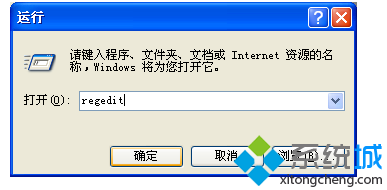
2、在打开的“注册表编辑器”窗口左侧依次展开HKEY_LOCAL_MACHINE、SOFTWARE、Microsoft、Windows NT、CurrentVersion、Winlogon、SpecialAccounts、UserList选项;

3、右侧空白点鼠标右击,依次选择“新建”、“DWORD值”命令;
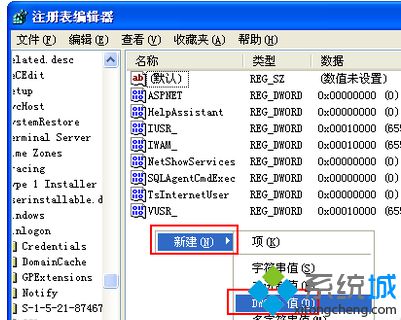
4、修改新建的DWORD值名称为Administrator;
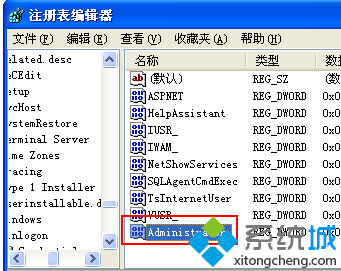
5、双击该Administrator键值,在弹出的“编辑DWORD 值”对话框中,修改“数值数据”的值为“1”;
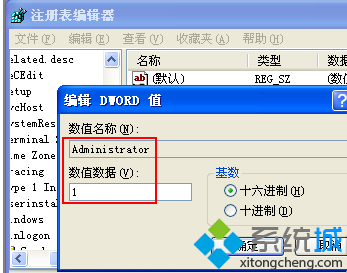
6、单击“确定”键,退出注册表并重启电脑即可。
以上就是番茄花园xp sp3系统没有显示administrator账户的解决方法,对于有遇到这种情况的用户,不妨学习下该教程,应该可以帮助到大家,更多精彩的内容请继续关注系统城。
相关教程:登录超时xp系统怎么删除账户xp本地连接没有了xp系统对话框显示不全xp开启administrator我告诉你msdn版权声明:以上内容作者已申请原创保护,未经允许不得转载,侵权必究!授权事宜、对本内容有异议或投诉,敬请联系网站管理员,我们将尽快回复您,谢谢合作!