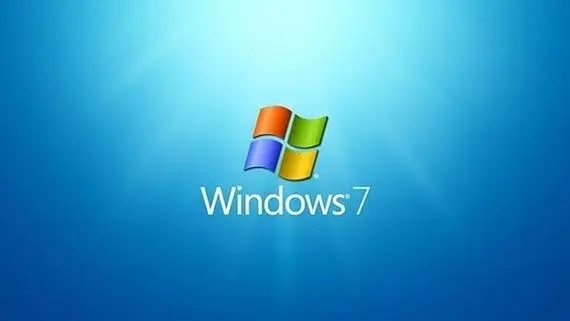忘记电脑开机密码怎么办windows7_win7电脑忘记开机密码解决方法
相信许多用户还在使用win7系统的电脑,当我们有一段时间没有使用电脑时可能会遇到忘记电脑开机密码的情况。那么windows7忘记电脑开机密码怎么办呢?这应该让许多用户感到烦恼,下面我们就一起来看看win7电脑忘记开机密码解决方法。
win7电脑忘记开机密码解决步骤:
1、开机到输入密码界面,我们点击右下角的电源选项选重新启动。

2、在Windows 7系统启动时按F8键会出现如图选项,选带命令提示符 安全模式。

3、最后等待一会会出现命令提示行。

4、在命令提示行后输入:net user new /add
然后回车会有命令成功完成的提示。(我们新为系统创建一个名为new的用户)。

5、然后再在命令提示行输入:net localgroup administrators new /add
然后回车有命令成功完成的提示。成功为new用户提升为超级管理员的级别。

6、然后重新启动电脑会有两个用户选择,我们选择new用户进入系统。

7、进入系统后点击开我的电脑。打开控制面板。

8、打开控制面板后,选类别,点击添加或删除用户账户。

9、点击开有密码保护的账号。

10、可以点击删除密码。

11、点击开删除密码后,再点击删除密码。重启电脑就可以进入原来的账户的系统了。进入原来的账户后可以把新建的new账户删除!

以上就是win7电脑忘记开机密码解决方法,有遇到这个情况的用户可以根据以上步骤来操作,希望可以帮到大家。
我告诉你msdn版权声明:以上内容作者已申请原创保护,未经允许不得转载,侵权必究!授权事宜、对本内容有异议或投诉,敬请联系网站管理员,我们将尽快回复您,谢谢合作!