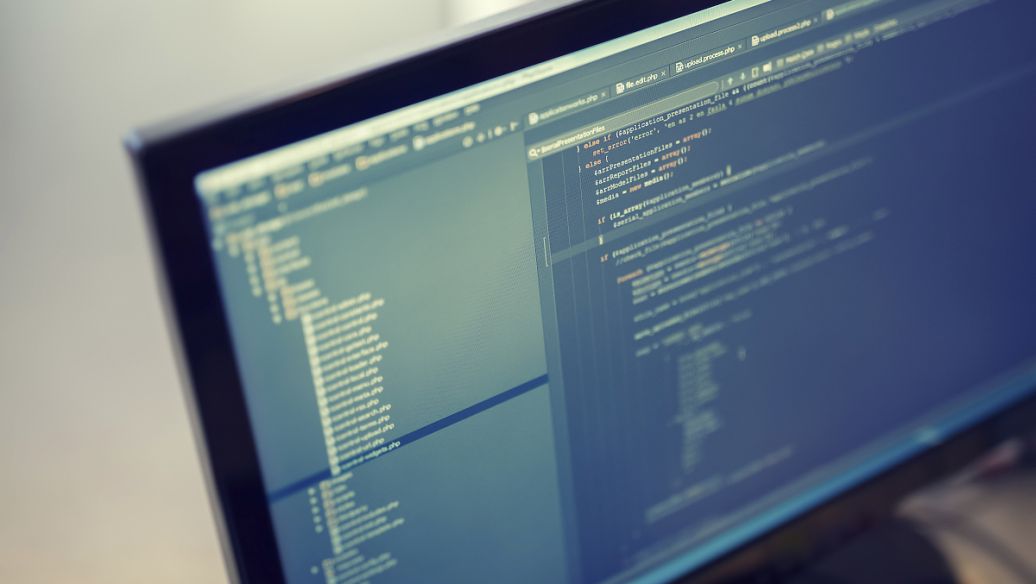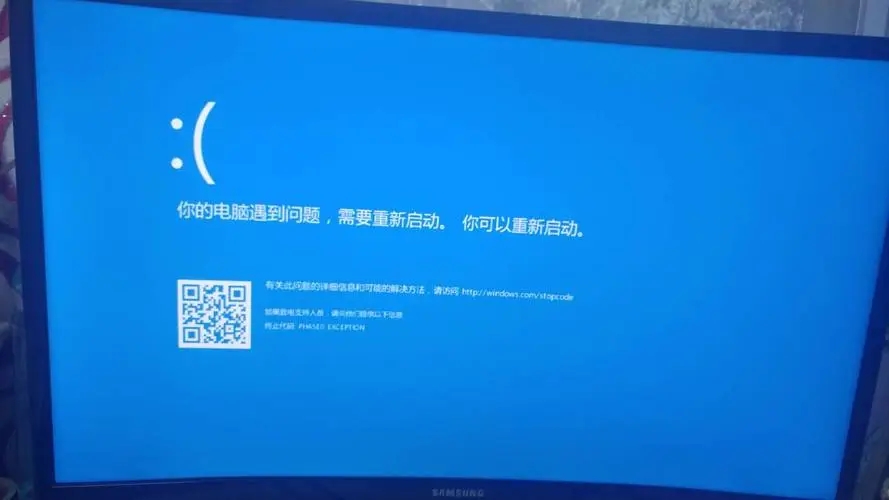2、取消勾选“账户已停用”,点击确定。

3、如果提示无法保存打印机设置,操作无法完成(错误0x000006d9),则需要开启Windows firewall服务项,并确保服务Computer、Server、Print spooler是开启的。

4、在防火墙中设置允许“Microsoft网络的文件和打印机共享”。

5、如果提示无法连接打印机,(错误0x0000000a),则需要开启服务WRM和Server,还是没有解决的话,则重新安装驱动后再连接。

以上就是小编带来的共享打印机提示无法连接到打印机解决方法,想了解更多内容可以对电脑系统城进行关注!
分享到: