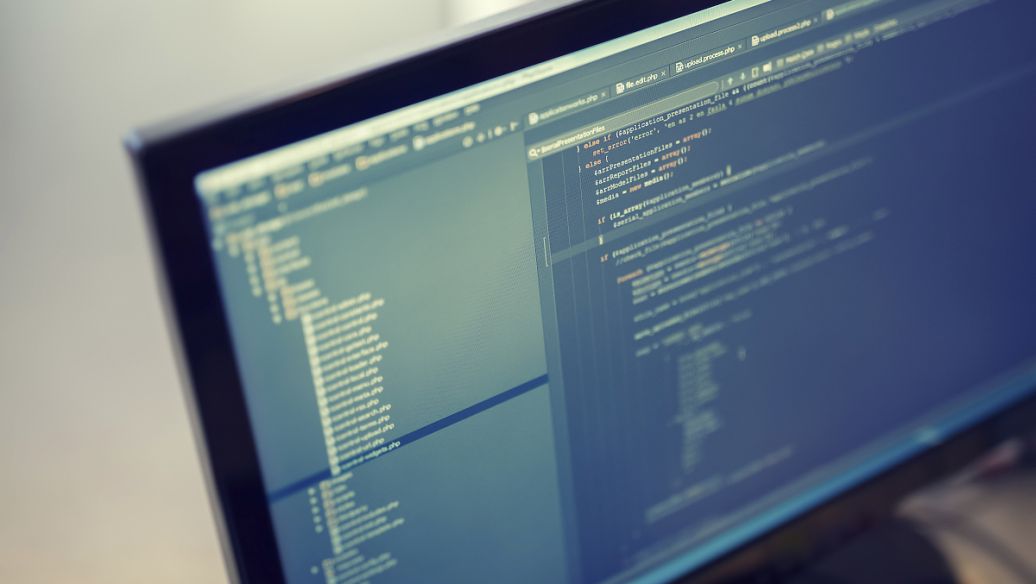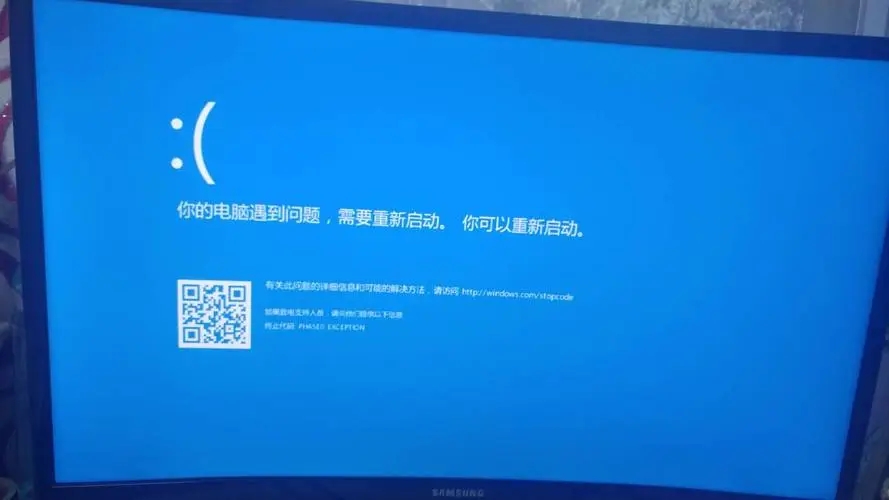安装系统提示"ghost has detected corruption in the image file"
电脑如果出现严重的系统故障,那么就会安装系统,不少用户使用U盘在PE下安装系统,不过我们使用GHOST方式安装系统的时候,安装系统过程中弹出了application error提示了错误“Ghost has detected corruption in the image file.Please perform an integrity check on the image.”,结束之后又重新安装,依然问题所在,那么我们要如何解决呢?下面装机之家提供了具体解决方法。
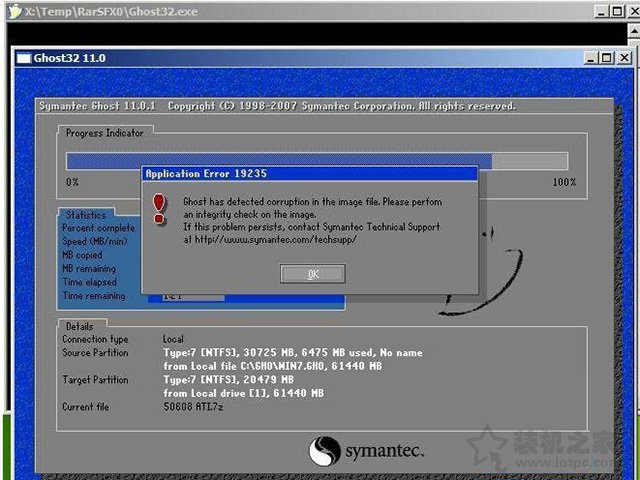
ghost has detected
问题分析
“Ghost has detected corruption in the image file.Please perform an integrity check on the image.”,出现该错误表示ghost软件已经检测到镜像文件有损坏,请执行镜像完整性检查,也就是说GHO文件有问题,镜像安装文件损坏无法继续执行安装操作。
解决方法
1、当然系统镜像文件已经损坏了,重新去下载一个新的镜像文件。
2、一般GHOST系统文件是ISO文件解压提取出来的,可能在解压过程中导致的出错,可以重新解压提取GHOST文件试试。
以上就是装机之家分享的安装系统提示"ghost has detected corruption in the image file",如果您在PE系统中使用GHOST方式安装系统,不妨通过以上的方法来解决。
我告诉你msdn版权声明:以上内容作者已申请原创保护,未经允许不得转载,侵权必究!授权事宜、对本内容有异议或投诉,敬请联系网站管理员,我们将尽快回复您,谢谢合作!