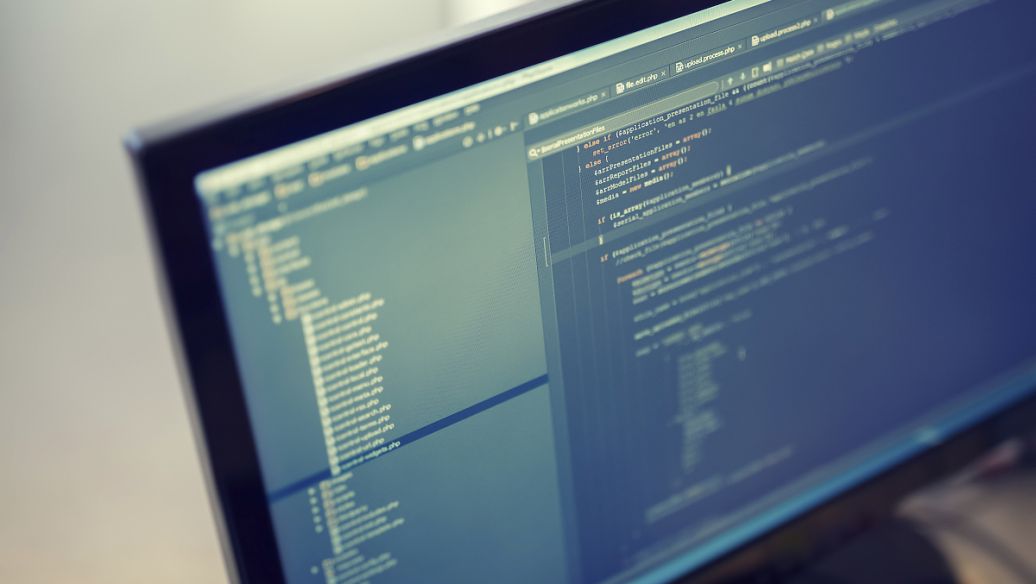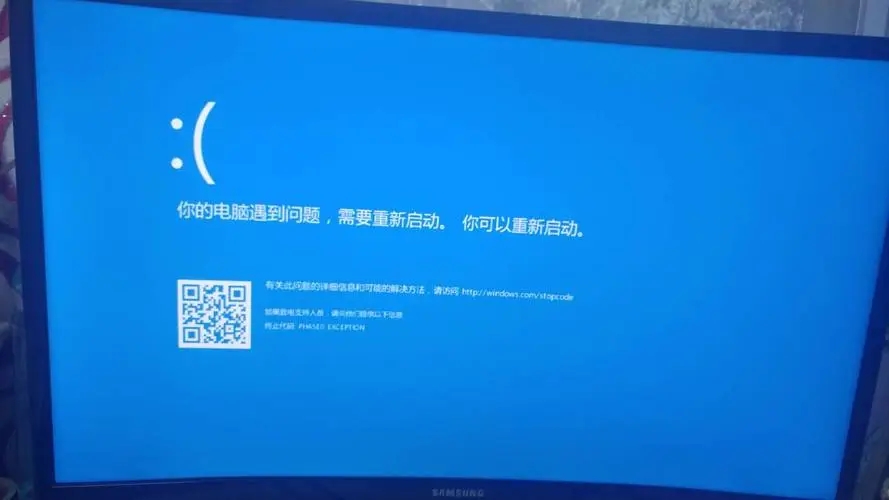2、然后找到【详细信息】这一栏,往下翻找到【tgp_daemon.exe】。

3、然后鼠标右键该进程【tgp_daemon.exe】,然后选择【设置优先级】-【实时】。

4、弹出窗口以后,点击【更改优先级】。

5、然后我们就能够看到下载速度有着显著的提升。

6、注意的是,有些电脑因为系统硬件的配置不一样,无法进行明显的提速,这就无有办法了。
以上就是电脑系统城为广大用户们提供的提高wegame下载速度详细教程了,希望能够帮助到广大的用户们,想了解更多内容可以对电脑系统城进行关注!
分享到: