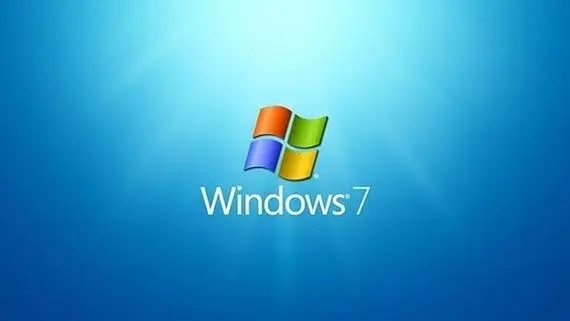教你用bat清理win7系统垃圾?清理win7系统垃圾文件的方法
电脑使用时间长了,安装的软件越来越多,日积月累下来会占用电脑内存空间,如果不及时清理,势必会影响电脑运行速度。win7电脑清理垃圾的方法有很多种,其实,系统里面就内置有清理垃圾功能,今天小编教大家教大家用bat清理win7系统垃圾的方法。
具体如下:
1.新建“文本文档”。

2.复制以下代码到“文本文档”中:
@echo off
echo 正在清除系统垃圾文件,请稍等。..。..
del /f /s /q %systemdrive%\*.tmp
del /f /s /q %systemdrive%\*._mp
del /f /s /q %systemdrive%\*.log
del /f /s /q %systemdrive%\*.gid
del /f /s /q %systemdrive%\*.chk
del /f /s /q %systemdrive%\*.old
del /f /s /q %systemdrive%\recycled\*.*
del /f /s /q %windir%\*.bak
del /f /s /q %windir%\prefetch\*.*
rd /s /q %windir%\temp & md %windir%\temp
del /f /q %userprofile%\cookies\*.*
del /f /q %userprofile%\recent\*.*
del /f /s /q “%userprofile%\Local Settings\Temporary Internet Files\*.*”
del /f /s /q “%userprofile%\Local Settings\Temp\*.*”
del /f /s /q “%userprofile%\recent\*.*”
echo 清除系统LJ完成!
echo. & pause

3.点击另存为,文件命名“清理系统.bat”,文件类型选择“所有文件”。

4.双击运行已保存的bat文件。

5.电脑就在自动清理系统垃圾了。

使用bat清理win7系统垃圾的方法很简单,假如大家觉得垃圾清理不够彻底,那么可以在全部删除完之后再重新扫描一次进行电脑垃圾清理。
相关教程:恢复垃圾箱清空的文件本机怎么清理垃圾电脑内存怎么清理我告诉你msdn版权声明:以上内容作者已申请原创保护,未经允许不得转载,侵权必究!授权事宜、对本内容有异议或投诉,敬请联系网站管理员,我们将尽快回复您,谢谢合作!