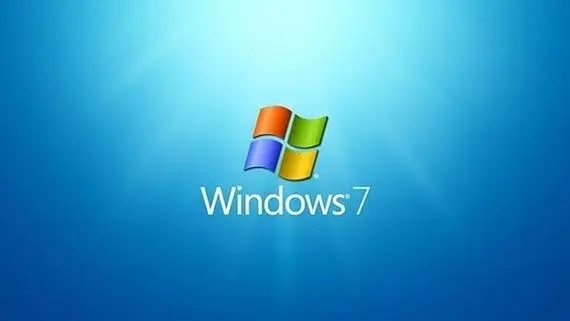windows7怎么取消激活_windows7如何取消激活
windows7旗舰版系统怎么取消激活?相信很多windows7系统的用户都遇到过这样的问题,那么已经激活的系统要怎么才能取消激活状态呢?别担心针对用户提出的问题接下来就请大家看看windows7如何取消激活的步骤。
windows7如何取消激活的步骤:
1、打开“开始”菜单
2、搜索栏中输入“cmd”搜索。
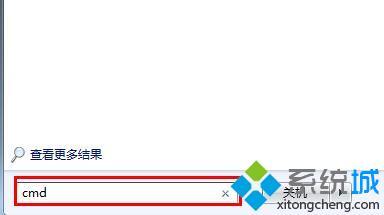
3、右键打开“cmd”选择“以管理员身份运行”。

4、进入后输入“slmgr -upk”直接卸载掉秘钥程序即可,重启电脑生效。
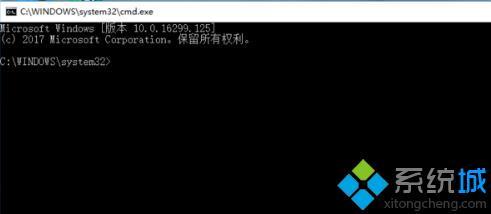
以上就是windows7如何取消激活的步骤,有需要的用户可以按照上述步骤设置,希望可以帮助到你。
我告诉你msdn版权声明:以上内容作者已申请原创保护,未经允许不得转载,侵权必究!授权事宜、对本内容有异议或投诉,敬请联系网站管理员,我们将尽快回复您,谢谢合作!