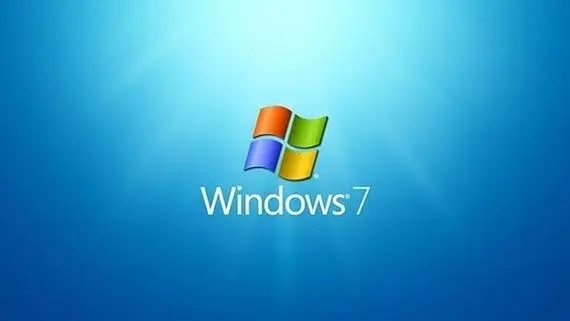电脑提示windows7副本不是正版怎么激活
电脑提示windows7副本不是正版怎么解决?有用户发现电脑开机后右下角出现了水印,显示“windows7内部版本7601 此windows副本不是正版”。这个水印表示windows7系统还没激活,只需要重新激活就行了,下面小编跟大家介绍电脑提示windows7副本不是正版的解决方法。
免激活win7系统:雨林木风ghost win7 64位万能装机版v2018.10

解决方法一:
1、桌面上右键点击计算机—管理—服务和应用程序—服务;
2、启动Server、SoftwareProtection、SPP Notification Service三个服务,如果已启动,右键重新启动;
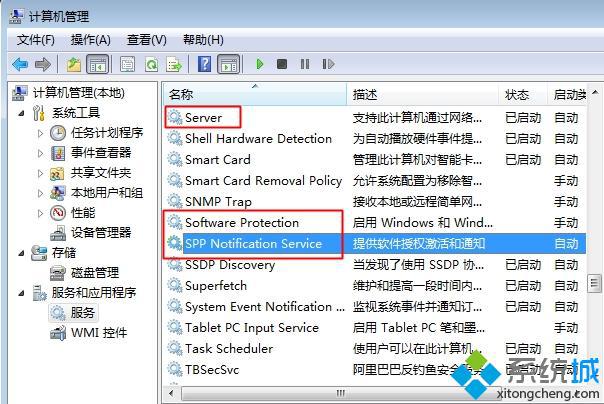
3、同时将启动类型设置为“自动”,确定,重新启动电脑。
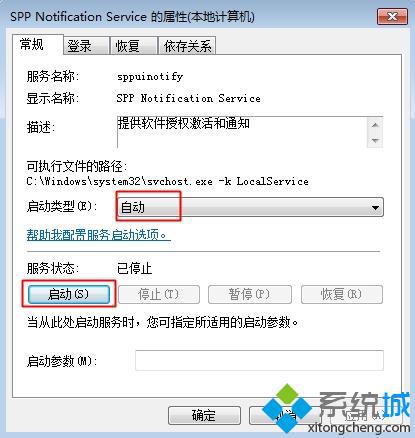
用户须知:下载激活工具之前,必须关闭所有杀毒软件和安全工具,否则激活工具无法使用
windows7激活工具下载(MBR/GPT):
方法二、电脑提示windows7副本不是正版激活方法(MBR激活):
1、下载暴风激活工具,解压出来,直接双击打开,或者右键管理员打开;

2、激活工具可以自动识别到windows7版本,只需点击【一键永久激活windows和Office】,如果提示不支持的引导分区,看方法三;

3、开始执行激活windows7过程,等待一会,提示系统激活成功,点击ok,然后点击开始—重新启动;

4、重启进入系统,再次打开暴风一键永久激活工具,点击【查看系统激活状态】如果有看到【计算机已永久激活】,表示windows7已经激活,windows7副本不是正版的水印就消失了。

方法三、电脑提示windows7副本不是正版解决步骤(GPT激活):
1、首先下载上面提供的gpt win7激活工具chew-wga,右键选择解压到指定目录;

2、GPT win7激活工具是chew-wga,双击打开即可;

3、打开工具主界面,点击【APPLY】按钮;

4、弹出这个提示框,提示工具会修改你的系统,激活成功会立即重启,点击是;

5、转到这个界面,执行工具安装并激活windows7系统过程;

6、如果出现这个图,就表示windows7已经激活成功,电脑会自动重启,重启后就激活成功了。

电脑提示windows7副本不是正版怎么解决的方法就为大家介绍到这边,重新激活windows7系统即可解决。
相关教程:怎样激活office的副本电脑提示windows7过期7601副本不是正版我告诉你msdn版权声明:以上内容作者已申请原创保护,未经允许不得转载,侵权必究!授权事宜、对本内容有异议或投诉,敬请联系网站管理员,我们将尽快回复您,谢谢合作!