win10系统安装虚拟光驱daemon tools的方法
Daemon Tools是一个非常棒的虚拟光驱软件,支持不同格式的虚拟光驱的镜像文件。一些Win10系统用户没有安装虚拟光驱daemon tools,打不开ios格式文件,我们下载系统或者某些游戏的时候,一般都是ISO格式文件,所以电脑必须要安装虚拟光驱。那么win10该如何安装虚拟光驱daemon tools呢?详细教程步骤如下:
具体方法如下:
1、百度搜索“daemon tools”。

2、选择下载第一个就行,记得取消勾选下面那个附带的软件。

3、找到下载的安装包,双击。

4、选择简体中文,点击下一步。
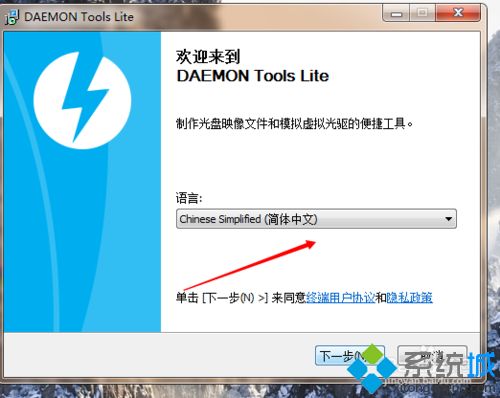
5、选择要安装软件的地址。
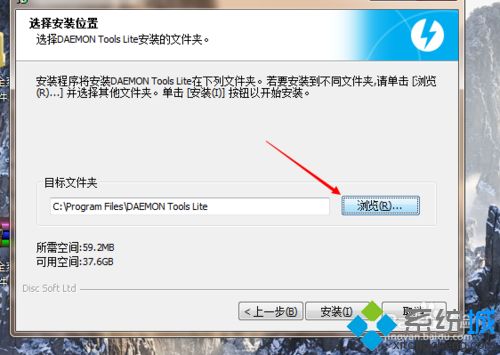
6、选择免费许可。
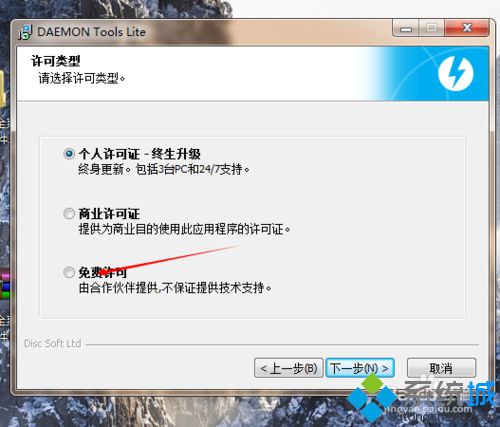
7、将后面那些多余的中文类的推广软件取消勾选。
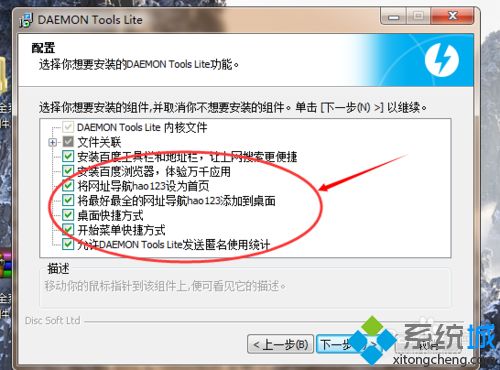
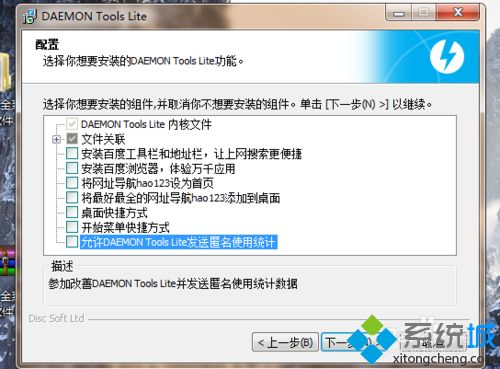
8、勾选始终信任,然后点击“安装”。
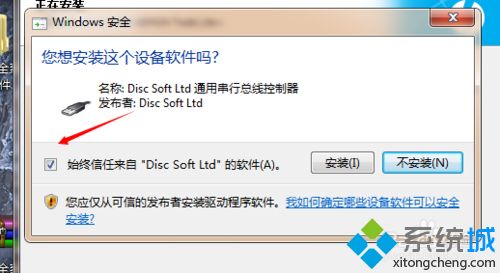
9、点击完成即可安装成功。
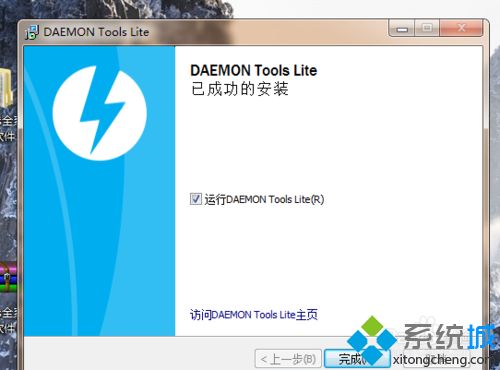
以上给大家介绍win10系统安装虚拟光驱daemon tools的方法,安装之后就能顺利打开ISO格式文件了。
相关教程:安装vmware tools步骤我告诉你msdn版权声明:以上内容作者已申请原创保护,未经允许不得转载,侵权必究!授权事宜、对本内容有异议或投诉,敬请联系网站管理员,我们将尽快回复您,谢谢合作!










