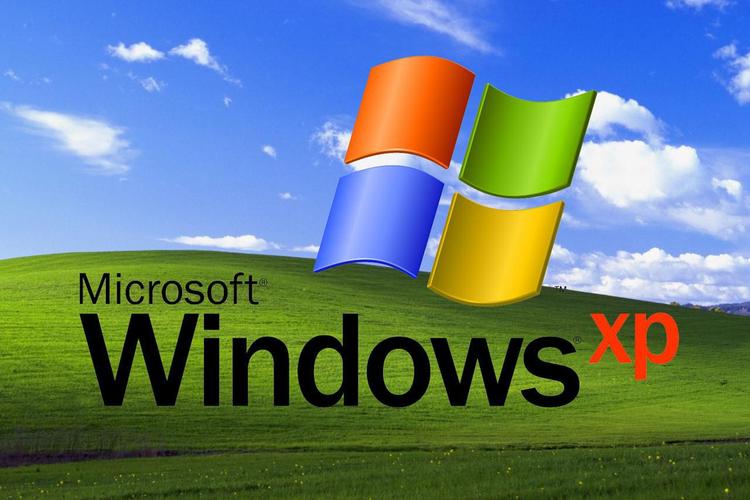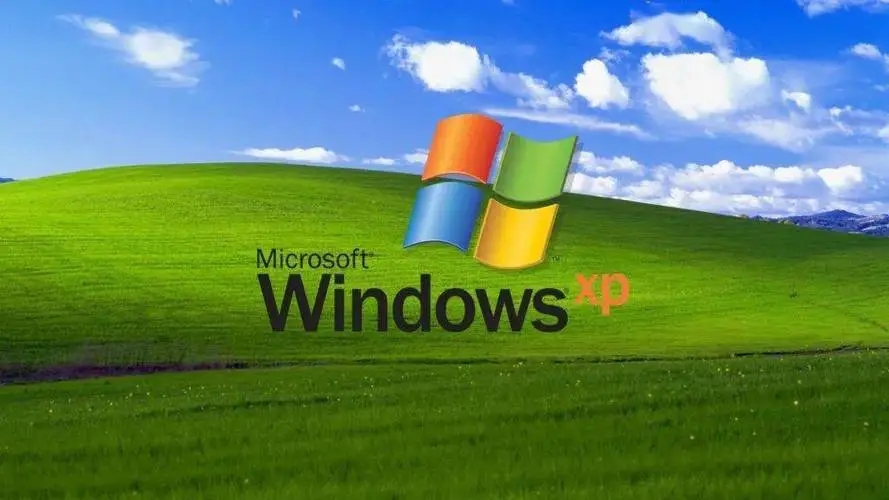XP系统设备管理器空白没有选项怎么办
设备管理器是一种管理工具,可用它来管理计算机上的设备,作用非常强大。一些XP纯净版用户打开设备管理器发现一片空白,没有任何选项,本来是显示设备信息的,怎么回事?可能是设置失误造成的,大家先不要着急,今天小编来告诉大家具体的解决方法。
具体方法如下:
一、启动 Plug and Play 服务
1、单击左下角的“开始”菜单,弹出的列表中单击“控制面板”命令。
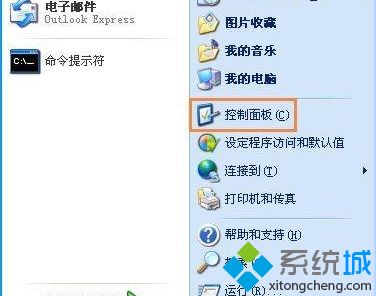
2、在控制面板里双击“管理工具”项,打开的管理工具窗口再双击“服务”。

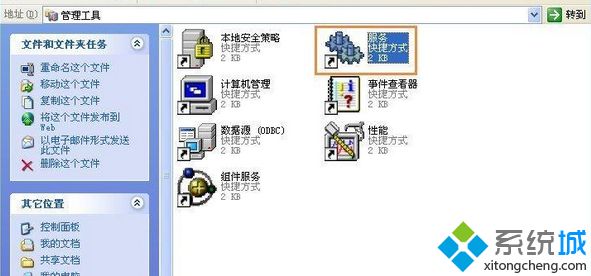
3、在右侧的窗口中找到“Plug and Play”服务,双击打开。
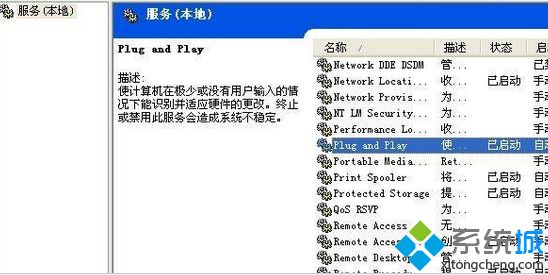
4、进入“常规”选项卡界面,点击启动类型的下拉框,选择“自动”,单击“确定”。
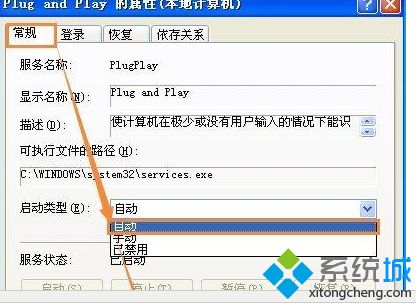
二、修复损坏的文件
1、单击“开始”,单击“运行”,键入devmgmt.msc命令,回车。
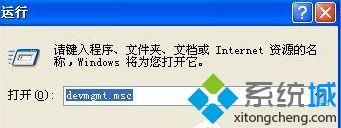
2、如果不能正常打开,说明该文件已损坏,可从正常的机器上拷贝该文件过来或插入系统安装光盘,运行sfc /scannow命令来恢复文件。
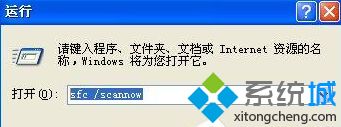
三、注册脚本文件
1、在“开始→运行”对话框中键入“cmd”命令,点击“确定”按钮。
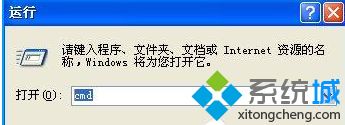
2、分别将以下命令复制到命令提示符下执行:
01regsvr32 jscript.dll 02regsvr32 vbscript.dll 03regsvr32 msxml3.dll 复制代码
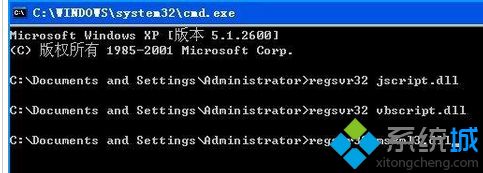
3、弹出DLL注册服务成功的对话框,说明已将该文件的相关参数写入注册表中,单击“确定”。
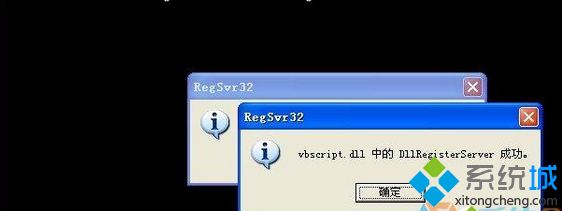
简单几个步骤操作之后,关于XP系统设备管理器空白没有选项的问题也就修复好了,重现打开设备管理器就会出现相关选项了。
相关教程:显示器没有144hz选项台式机设备管理器打开是空白开启设备管理器我告诉你msdn版权声明:以上内容作者已申请原创保护,未经允许不得转载,侵权必究!授权事宜、对本内容有异议或投诉,敬请联系网站管理员,我们将尽快回复您,谢谢合作!